Download Full Standalone Offline Windows Installer (MSI) of Google Chrome
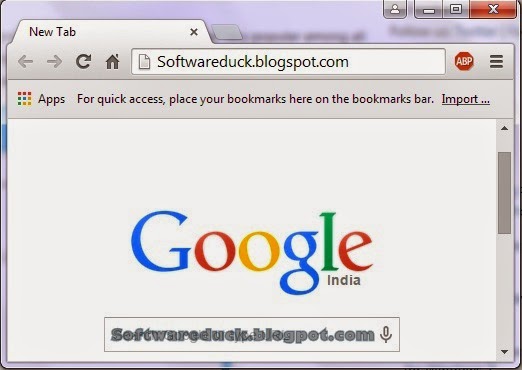
If you want to install Google Chrome web browser in your system, you need to download an online installer first. Then this online installer downloads and installs required program files of the browser in your system. Although you can download a standalone offline installer of Google Chrome using this tutorial which doesn't download any file at the time of installation.
The good news is that now Google has officially released an MSI installer of Google Chrome for Windows users. This MSI installer only works in Windows operating system and it currently installs the latest Dev Channel build.
This MSI installer is also an offline installer which doesn't need any Internet connection at the time of installation. Just download it once and then you can use it to install Google Chrome web browser anytime in any computer.
You can download it using following link:
