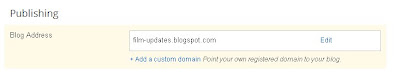IDM register with fake Serial key. So let solve it in very Easy Steps. Actually their are two ways to solve it.
- One by Softwares and do in click.
- It you want to Do it Safely and Comfortably then I suggest you to Do it by Software.
- So the Require softwares are Uninstaller by iOrbit. (Download From here)
- Install Uninstaller and open it. Choose Internet Download Manger and Say Uninstall. Normal Uninstall it by selecting Complete and Do a Powerfull scan before restarting the Computer (Remember don't restart just after uninstall if you done that then Read from Step 2 in Manually Solve )
- After Powerful Scan Delete all the Registry File shown. And Now Restart Your Computer.
- Now reinstall You IDM. But i will Suggest you to Download my IDM with Patch and Serial Key.(Download it from here)
- Download it. Unzip it. Install it and Enjoy.
- But if it again say IDM register it with fake Serial key.
- Then Open Patch folder by Unreal patch and Click on Patch option then Select IDM.exe file from where you have install your IDM.
- And Click on Patch. Fill any name,last name and email id. And You are Done. That was so Easy naa..!! so Share it.
- Another one is to Solve it Manually.
- Ok for Manual solving Peoples here are the Steps.
- STEP 1: Uninstall IDM. Choose Full or Complete Uninstall option.
- STEP 2: Reboot Your Computer or PC.
- STEP 3: After Reboot Go to Windows Register, by pressing Shortcut Windows+R or by click in Run option and Type REGEDIT.
- STEP 4: Go to HKEY_LOCAL_MACHINE >> SOFTWARE >>Internet Download Manager.
- STEP 5: Remove or Delete the whole folder of Internet Download Manager and all its Register Keys.
- STEP 6: Now You are able to Install the IDM again.
- Download IDM full with PATCH here.
- STEP 7: These are the Further Steps of IDM installation Fully.
- STEP 8: GO to C drive >> Windows >> System32 >> drivers >> etc (C:\Windows\System32\drivers\etc)
- STEP 9: Not wasting you more Brain Logic. You can't Open Host file directly. So i suggest you to Download Notepad++. And Right Click on HOST file and OPEN it With Notepad++.
- STEP 8: To Solve not update the IDM again you have to Paste some Text in HOST file.
- Paste this code in Host Files and Save it.
- 127.0.0.1 tonec.com
127.0.0.1 www.tonec.com
127.0.0.1 registeridm.com
127.0.0.1 www.registeridm.com
127.0.0.1 secure.registeridm.com
127.0.0.1 internetdownloadmanager.com
127.0.0.1 www.internetdownloadmanager.com
127.0.0.1 secure.internetdownloadmanager.com
127.0.0.1 mirror.internetdownloadmanager.com
127.0.0.1 mirror2.internetdownloadmanager.com - Now save the Host File and You are Done. Now idm will never be Update.
- Now You are going to Require Serial key for registrations. Write any name organisation and email id.
- RLDGN-OV9WU-5W589-6VZH1
HUDWE-UO689-6D27B-YM28M
UK3DV-E0MNW-MLQYX-GENA1
398ND-QNAGY-CMMZU-ZPI39
GZLJY-X50S3-0S20D-NFRF9
W3J5U-8U66N-D0B9M-54SLM
EC0Q6-QN7UH-5S3JB-YZMEK
UVQW0-X54FE-QW35Q-SNZF5
FJJTJ-J0FLF-QCVBK-A287M - Now Click on Register and Woow!! you are Done...!! Huuuhhh!!!